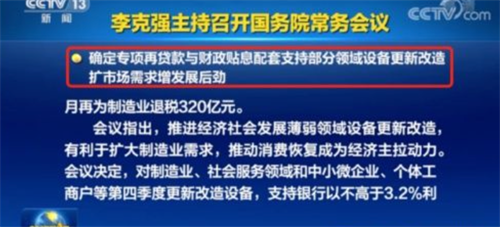本篇测评由优秀测评者“qinyunti”提供。
 (资料图片仅供参考)
(资料图片仅供参考)
01.前言
米尔这款ARM+fpga开发板具备高性能的ARM MPU+多媒体能力,采用i.MX 8M Mini+Artix-7处理器,特别适合多媒体终端开发。本篇就体验搭建ffmpeg开发环境,并进行性能测试,进行视频播放,演示网络视频播放器等。
02.编译过程
交叉编译下载代码
git clone https://github.com/FFmpeg/FFmpeg.git
cd FFmpeg/
交叉编译
./configure --cross-prefix=aarch64-linux-gnu- --enable-cross-compile --target-os=linux --cc=aarch64-linux-gnu-gcc --arch=arm64 --prefix=/home/lhj/opt/ffmpeg/board --enable-ffmpeg --disable-armv5te --disable-armv6 --disable-armv6t2
WARNING: aarch64-linux-gnu-pkg-config not found, library detection may fail.
make
make install
生成文件如下
·
lhj@lhj:~/FFmpeg$ tree /home/lhj/opt/ffmpeg/board/ /home/lhj/opt/ffmpeg/board/ |-- bin| |-- ffmpeg| `-- ffprobe|-- include| |-- libavcodec| | |-- ac3_parser.h| | |-- adts_parser.h| | |-- avcodec.h| | |-- avdct.h| | |-- avfft.h| | |-- bsf.h| | |-- codec.h| | |-- codec_desc.h| | |-- codec_id.h| | |-- codec_par.h| | |-- d3d11va.h| | |-- defs.h| | |-- dirac.h| | |-- dv_profile.h| | |-- dxva2.h| | |-- jni.h| | |-- mediacodec.h| | |-- packet.h| | |-- qsv.h| | |-- vdpau.h| | |-- version.h| | |-- version_major.h| | |-- videotoolbox.h| | |-- vorbis_parser.h| | `-- xvmc.h| |-- libavdevice| | |-- avdevice.h| | |-- version.h| | `-- version_major.h| |-- libavfilter| | |-- avfilter.h| | |-- buffersink.h| | |-- buffersrc.h| | |-- version.h| | `-- version_major.h| |-- libavformat| | |-- avformat.h| | |-- avio.h| | |-- version.h| | `-- version_major.h| |-- libavutil| | |-- adler32.h| | |-- aes.h| | |-- aes_ctr.h| | |-- ambient_viewing_environment.h| | |-- attributes.h| | |-- audio_fifo.h| | |-- avassert.h| | |-- avconfig.h| | |-- avstring.h| | |-- avutil.h| | |-- base64.h| | |-- blowfish.h| | |-- bprint.h| | |-- bswap.h| | |-- buffer.h| | |-- camellia.h| | |-- cast5.h| | |-- channel_layout.h| | |-- common.h| | |-- cpu.h| | |-- crc.h| | |-- csp.h| | |-- des.h| | |-- detection_bbox.h| | |-- dict.h| | |-- display.h| | |-- dovi_meta.h| | |-- downmix_info.h| | |-- encryption_info.h| | |-- error.h| | |-- eval.h| | |-- ffversion.h| | |-- fifo.h| | |-- file.h| | |-- film_grain_params.h| | |-- frame.h| | |-- hash.h| | |-- hdr_dynamic_metadata.h| | |-- hdr_dynamic_vivid_metadata.h| | |-- hmac.h| | |-- hwcontext.h| | |-- hwcontext_cuda.h| | |-- hwcontext_d3d11va.h| | |-- hwcontext_drm.h| | |-- hwcontext_dxva2.h| | |-- hwcontext_mediacodec.h| | |-- hwcontext_opencl.h| | |-- hwcontext_qsv.h| | |-- hwcontext_vaapi.h| | |-- hwcontext_vdpau.h| | |-- hwcontext_videotoolbox.h| | |-- hwcontext_vulkan.h| | |-- imgutils.h| | |-- intfloat.h| | |-- intreadwrite.h| | |-- lfg.h| | |-- log.h| | |-- lzo.h| | |-- macros.h| | |-- mastering_display_metadata.h| | |-- mathematics.h| | |-- md5.h| | |-- mem.h| | |-- motion_vector.h| | |-- murmur3.h| | |-- opt.h| | |-- parseutils.h| | |-- pixdesc.h| | |-- pixelutils.h| | |-- pixfmt.h| | |-- random_seed.h| | |-- rational.h| | |-- rc4.h| | |-- replaygain.h| | |-- ripemd.h| | |-- samplefmt.h| | |-- sha.h| | |-- sha512.h| | |-- spherical.h| | |-- stereo3d.h| | |-- tea.h| | |-- threadmessage.h| | |-- time.h| | |-- timecode.h| | |-- timestamp.h| | |-- tree.h| | |-- twofish.h| | |-- tx.h| | |-- uuid.h| | |-- version.h| | |-- video_enc_params.h| | `-- xtea.h| |-- libswresample| | |-- swresample.h| | |-- version.h| | `-- version_major.h| `-- libswscale| |-- swscale.h| |-- version.h| `-- version_major.h|-- lib| |-- libavcodec.a| |-- libavdevice.a| |-- libavfilter.a| |-- libavformat.a| |-- libavutil.a| |-- libswresample.a| |-- libswscale.a| `-- pkgconfig| |-- libavcodec.pc| |-- libavdevice.pc| |-- libavfilter.pc| |-- libavformat.pc| |-- libavutil.pc| |-- libswresample.pc| `-- libswscale.pc`-- share|-- doc| `-- ffmpeg| |-- bootstrap.min.css| |-- default.css| |-- developer.html| |-- faq.html| |-- fate.html| |-- ffmpeg-all.html| |-- ffmpeg-bitstream-filters.html| |-- ffmpeg-codecs.html| |-- ffmpeg-devices.html| |-- ffmpeg-filters.html| |-- ffmpeg-formats.html| |-- ffmpeg-protocols.html| |-- ffmpeg-resampler.html| |-- ffmpeg-scaler.html| |-- ffmpeg-utils.html| |-- ffmpeg.html| |-- ffprobe-all.html| |-- ffprobe.html| |-- general.html| |-- git-howto.html| |-- libavcodec.html| |-- libavdevice.html| |-- libavfilter.html| |-- libavformat.html| |-- libavutil.html| |-- libswresample.html| |-- libswscale.html| |-- mailing-list-faq.html| |-- nut.html| |-- platform.html| `-- style.min.css|-- ffmpeg| |-- examples| | |-- Makefile| | |-- README| | |-- avio_list_dir.c| | |-- avio_reading.c| | |-- decode_audio.c| | |-- decode_video.c| | |-- demuxing_decoding.c| | |-- encode_audio.c| | |-- encode_video.c| | |-- extract_mvs.c| | |-- filter_audio.c| | |-- filtering_audio.c| | |-- filtering_video.c| | |-- http_multiclient.c| | |-- hw_decode.c| | |-- metadata.c| | |-- muxing.c| | |-- qsv_transcode.c| | |-- qsvdec.c| | |-- remuxing.c| | |-- resampling_audio.c| | |-- scaling_video.c| | |-- transcode_aac.c| | |-- transcoding.c| | |-- vaapi_encode.c| | `-- vaapi_transcode.c| |-- ffprobe.xsd| |-- libvpx-1080p.ffpreset| |-- libvpx-1080p50_60.ffpreset| |-- libvpx-360p.ffpreset| |-- libvpx-720p.ffpreset| `-- libvpx-720p50_60.ffpreset`-- man|-- man1| |-- ffmpeg-all.1| |-- ffmpeg-bitstream-filters.1| |-- ffmpeg-codecs.1| |-- ffmpeg-devices.1| |-- ffmpeg-filters.1| |-- ffmpeg-formats.1| |-- ffmpeg-protocols.1| |-- ffmpeg-resampler.1| |-- ffmpeg-scaler.1| |-- ffmpeg-utils.1| |-- ffmpeg.1| |-- ffprobe-all.1| `-- ffprobe.1`-- man3|-- libavcodec.3|-- libavdevice.3|-- libavfilter.3|-- libavformat.3|-- libavutil.3|-- libswresample.3`-- libswscale.319 directories, 234 files lhj@lhj:~/FFmpeg$
开发板上部署将bin文件复制到windows下
cp /home/lhj/opt/ffmpeg/board/bin/* /mnt/d
将lib文件复制到windows下
cp /home/lhj/opt/ffmpeg/board/lib/* /mnt/d
再将上述lib文件*.a导入到开发板的/usr/lib目录下
将ffmpeg和ffprobe导入到~目录下
测试
chmod +x ffmpeg ffprobe
root@myd-jx8mma7:~# ./ffmpegffmpeg version N-109734-g806ecace91 Copyright (c) 2000-2023 the FFmpeg developers built with gcc 9 (Ubuntu 9.4.0-1ubuntu1~20.04.1) configuration: --cross-prefix=aarch64-linux-gnu- --enable-cross-compile --target-os=linux --cc=aarch64-linux-gnu-gcc --arch=arm64 --prefix=/home/lhj/opt/ffmpeg/board --enable-ffmpeg --disable-armv5te --disable-armv6 --disable-armv6t2libavutil 57. 44.100 / 57. 44.100 libavcodec 59. 60.100 / 59. 60.100 libavformat 59. 37.100 / 59. 37.100 libavdevice 59. 8.101 / 59. 8.101 libavfilter 8. 56.100 / 8. 56.100 libswscale 6. 8.112 / 6. 8.112 libswresample 4. 9.100 / 4. 9.100 Hyper fast Audio and Video encoder usage: ffmpeg [options] [[infile options] -i infile]... {[outfile options] outfile}... Use -h to get full help or, even better, run "man ffmpeg" root@myd-jx8mma7:~#
root@myd-jx8mma7:~# ./ffprobe ffprobe version N-109734-g806ecace91 Copyright (c) 2007-2023 the FFmpeg developers built with gcc 9 (Ubuntu 9.4.0-1ubuntu1~20.04.1) configuration: --cross-prefix=aarch64-linux-gnu- --enable-cross-compile --target-os=linux --cc=aarch64-linux-gnu-gcc --arch=arm64 --prefix=/home/lhj/opt/ffmpeg/board --enable-ffmpeg --disable-armv5te --disable-armv6 --disable-armv6t2 libavutil 57. 44.100 / 57. 44.100 libavcodec 59. 60.100 / 59. 60.100 libavformat 59. 37.100 / 59. 37.100 libavdevice 59. 8.101 / 59. 8.101 libavfilter 8. 56.100 / 8. 56.100 libswscale 6. 8.112 / 6. 8.112 libswresample 4. 9.100 / 4. 9.100 Simple multimedia streams analyzer usage: ffprobe [OPTIONS] INPUT_FILE You have to specify one input file. Use -h to get full help or, even better, run "man ffprobe". root@myd-jx8mma7:~#
性能测试https://www.sample-videos.com/index.php#sample-mp4-video下下载测试视频改名为test.mp4
导入到开发板。
./ffmpeg -benchmark -i test.mp4 -f null -
打印如下
·
·
root@myd-jx8mma7:~# ffmpeg -benchmark -i test.mp4 -f null - -sh: ffmpeg: command not found root@myd-jx8mma7:~# ./ffmpeg -benchmark -i test.mp4 -f null - ffmpeg version N-109734-g806ecace91 Copyright (c) 2000-2023 the FFmpeg developers built with gcc 9 (Ubuntu 9.4.0-1ubuntu1~20.04.1) configuration: --cross-prefix=aarch64-linux-gnu- --enable-cross-compile --target-os=linux --cc=aarch64-linux-gnu-gcc --arch=arm64 --prefix=/home/lhj/opt/ffmpeg/board --enable-ffmpeg --disable-armv5te --disable-armv6 --disable-armv6t2 libavutil 57. 44.100 / 57. 44.100 libavcodec 59. 60.100 / 59. 60.100 libavformat 59. 37.100 / 59. 37.100 libavdevice 59. 8.101 / 59. 8.101 libavfilter 8. 56.100 / 8. 56.100 libswscale 6. 8.112 / 6. 8.112 libswresample 4. 9.100 / 4. 9.100 Input #0, mov,mp4,m4a,3gp,3g2,mj2, from "test.mp4": Metadata: major_brand : isom minor_version : 512 compatible_brands: isomiso2avc1mp41 creation_time : 1970-01-01T00:00:00.000000Z encoder : Lavf53.24.2 Duration: 00:02:50.86, start: 0.000000, bitrate: 1474 kb/s Stream #0:0[0x1](und): Video: h264 (Main) (avc1 / 0x31637661), yuv420p(progressive), 1280x720 [SAR 1:1 DAR 16:9], 1086 kb/s, 25 fps, 25 tbr, 12800 tbn (default) Metadata: creation_time : 1970-01-01T00:00:00.000000Z handler_name : VideoHandler vendor_id : [0][0][0][0] Stream #0:1[0x2](und): Audio: aac (LC) (mp4a / 0x6134706D), 48000 Hz, 5.1, fltp, 383 kb/s (default) Metadata: creation_time : 1970-01-01T00:00:00.000000Z handler_name : SoundHandler vendor_id : [0][0][0][0] Stream mapping: Stream #0:0 -> #0:0 (h264 (native) -> wrapped_avframe (native)) Stream #0:1 -> #0:1 (aac (native) -> pcm_s16le (native)) Press [q] to stop, [?] for help Output #0, null, to "pipe:": Metadata: major_brand : isom minor_version : 512 compatible_brands: isomiso2avc1mp41 encoder : Lavf59.37.100 Stream #0:0(und): Video: wrapped_avframe, yuv420p(progressive), 1280x720 [SAR 1:1 DAR 16:9], q=2-31, 200 kb/s, 25 fps, 25 tbn (default) Metadata: creation_time : 1970-01-01T00:00:00.000000Z handler_name : VideoHandler vendor_id : [0][0][0][0] encoder : Lavc59.60.100 wrapped_avframe Stream #0:1(und): Audio: pcm_s16le, 48000 Hz, 5.1, s16, 4608 kb/s (default) Metadata: creation_time : 1970-01-01T00:00:00.000000Z handler_name : SoundHandler vendor_id : [0][0][0][0] encoder : Lavc59.60.100 pcm_s16le frame= 4271 fps=222 q=-0.0 Lsize=N/A time=00:02:50.83 bitrate=N/A speed=8.87x video:2002kB audio:96108kB subtitle:0kB other streams:0kB global headers:0kB muxing overhead: unknown bench: utime=67.061s stime=2.796s rtime=19.272s bench: maxrss=40720kB root@myd-jx8mma7:~#
对比在PC上的测试结果
bench: utime=8.169s
bench: maxrss=107384kB
开板上大概是PC上2.5分之一的效率。这相对对于2th Gen Intel(R) Core(TM) i5-12500H 2.50 GHz处理器切实固态硬盘的电脑来说,嵌入式开发板的性能已经算不错了,单纯针对这一点几乎可以媲美PC使用了。
03.网络视频点播终端
./ffmpeg -re -i test.mp4 -an -vcodec copy -f rtp rtp://192.168.2.100:5004
打印如下
root@myd-jx8mma7:~# ./ffmpeg -re -i test.mp4 -an -vcodec copy -f rtp rtp://192.168.2.100:5004 ffmpeg version N-109734-g806ecace91 Copyright (c) 2000-2023 the FFmpeg developers built with gcc 9 (Ubuntu 9.4.0-1ubuntu1~20.04.1) configuration: --cross-prefix=aarch64-linux-gnu- --enable-cross-compile --target-os=linux --cc=aarch64-linux-gnu-gcc --arch=arm64 --prefix=/home/lhj/opt/ffmpeg/board --enable-ffmpeg --disable-armv5te --disable-armv6 --disable-armv6t2 libavutil 57. 44.100 / 57. 44.100 libavcodec 59. 60.100 / 59. 60.100 libavformat 59. 37.100 / 59. 37.100 libavdevice 59. 8.101 / 59. 8.101 libavfilter 8. 56.100 / 8. 56.100 libswscale 6. 8.112 / 6. 8.112 libswresample 4. 9.100 / 4. 9.100 Input #0, mov,mp4,m4a,3gp,3g2,mj2, from "test.mp4": Metadata: major_brand : isom minor_version : 512 compatible_brands: isomiso2avc1mp41 creation_time : 1970-01-01T00:00:00.000000Z encoder : Lavf53.24.2 Duration: 00:02:50.86, start: 0.000000, bitrate: 1474 kb/s Stream #0:0[0x1](und): Video: h264 (Main) (avc1 / 0x31637661), yuv420p(progressive), 1280x720 [SAR 1:1 DAR 16:9], 1086 kb/s, 25 fps, 25 tbr, 12800 tbn (default) Metadata: creation_time : 1970-01-01T00:00:00.000000Z handler_name : VideoHandler vendor_id : [0][0][0][0] Stream #0:1[0x2](und): Audio: aac (LC) (mp4a / 0x6134706D), 48000 Hz, 5.1, fltp, 383 kb/s (default) Metadata: creation_time : 1970-01-01T00:00:00.000000Z handler_name : SoundHandler vendor_id : [0][0][0][0] Output #0, rtp, to "rtp://192.168.2.100:5004": Metadata: major_brand : isom minor_version : 512 compatible_brands: isomiso2avc1mp41 encoder : Lavf59.37.100 Stream #0:0(und): Video: h264 (Main) (avc1 / 0x31637661), yuv420p(progressive), 1280x720 [SAR 1:1 DAR 16:9], q=2-31, 1086 kb/s, 25 fps, 25 tbr, 90k tbn (default) Metadata: creation_time : 1970-01-01T00:00:00.000000Z handler_name : VideoHandler vendor_id : [0][0][0][0] SDP: v=0 o=- 0 0 IN IP4 127.0.0.1 s=No Name c=IN IP4 192.168.2.100 t=0 0 a=tool:libavformat 59.37.100 m=video 5004 RTP/AVP 96 b=AS:1086 a=rtpmap:96 H264/90000 a=fmtp:96 packetization-mode=1; sprop-parameter-sets=Z01AH9oBQBbsBEAAAAMAQAAADIPGDKg=,aO88gA==; profile-level-id=4D401F Stream mapping: Stream #0:0 -> #0:0 (copy) Press [q] to stop, [?] for help frame= 683 fps= 25 q=-1.0 size= 3102kB time=00:00:27.28 bitrate= 931.5kbits/s speed= 1x
复制如下部分:
在PC端新建demo.sdp文件,粘体上述内容,然后使用VLC打开该sdp文件(VLC的安装网上搜索即可)。
可以看到视频开始播放:
04.总结
本文进行了ARM+fpga开发板的ffmpeg开发环境的搭建,并在ARM+fpga开发板上测试了ffmpeg的解码性能,以及实现了网络视频播放的Demo。综上可以看出米尔这块ARM+fpga开发板开发板的多媒体性能是非常不错的,完全满足多媒体终端的应用场景。